Punjab National Bank – pnb bank aadhaar link online, SMS, Net banking, PNB ONE app, via branch. Each process explained in detail. pnbindia.in
It is essential to link aadhaar to a Bank account as per the announcement by the Finance Ministry of India. It is easy to track the account holder’s information and keep put the fake users. Through linking the aadhaar, the government schemes or any benefits will be directly transferred to the bank account if the person was eligible.
PNB Bank Aadhaar Link
Nirmala Sitharaman the Finance minister of India announced this news recently. So, it is mandatory to link aadhaar with a bank account.
As you know, the use of Aadhaar is more nowadays i.e, for applying any government schemes and some applications. The Aadhaar is a proof of document for every citizen, consisting of a 12-digit unique code. It contains the person’s personal details and biometric information. Thus, by linking the aadhaar to bank account it is easy to identify the person.
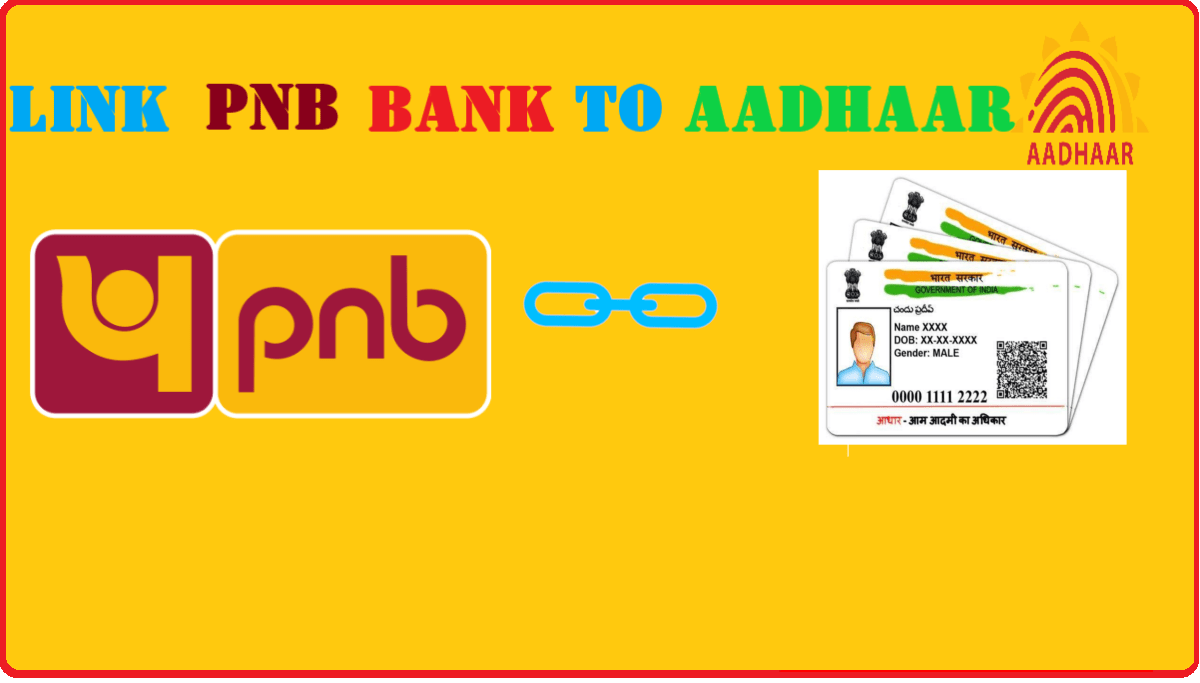
PNB stands for Punjab National Bank. It is an Indian banking and financing services company.
As per the above line, the PNB made simple methods to customer to link their Aadhaar with their bank accounts.
So, in this guide we will show you how to link bank account with Aadhaar easily.
How To Link Aadhaar Card With Punjab National Bank via PNB Net Banking
The account holders who have internet banking can follow this method to link bank account with Aadhaar.
- Firstly, visit the official website of the PNB bank using this link.
- Select the Retail or Corporate Login button from the page.
- Enter your Login User ID and password.
- Click on the Request option from the Services section.
- Select the Aadhaar Linking with Bank Account option.
- Choose the account you want to link with your aadhaar.
- Type your aadhaar number 2 times for confirmation.
- Click on the Update button.
- Check details before submitting and click on Confirm button.
PNB Bank Aadhar Link by SMS
- On your mobile phone, open messaging app.
- Tap on create new SMS.
- Type your <12-digit Aadhaar Number> to 5607040.
- The bank will search bank account and link with your aadhaar number.
- Once the linking process is done, you will be notified with a successful message.
Aadhaar Link SMS Number : 5607040
Connect Aadhar Card in PNB ONE App
Mobile banking users can easily bind Aadhaar with bank account by following the below steps;
- Take your mobile phone and open the play store.
- Install the PNB Mobile banking application.
- Open the app and login using your username and password.
- Go to the Accounts tab and then tap on the Request option.
- Now, tap on the View/Update Aadhaar Card option.
- Type your Aadhaar number.
- Re-type the Aadhaar and click on the Update button.
- Check before submitting and tap on Confirm button.
Do it via ATM
PNB bank ATM allows the customer to link Aadhaar with the bank account.
- Firstly, visit the nearby any PNB ATM.
- Insert the PNB ATM card and select the Language as per your convenience.
- Enter the 4-digit PIN.
- Select Other Services option.
- Choose the Aadhaar Number Registration option from the list.
- Now, type a 12-digit Aadhaar number.
- Re-enter to confirm the Aadhaar number.
- Press Proceed button to confirm.
- Choose the type of account i.e. Savings or Current.
- The successful message will be displayed on your screen.
via Branch
You can simply visit the nearby PNB bank branch and submit the Aadhaar. Follow the steps given below to link your Aadhaar with your bank account offline;
- First of all, visit the PNB branch near you.
- Take the Aadhaar card copy and bank passbook as well.
- Ask for the application in the accounts section.
- Check the Aadhaar option and write the 12-digit Aadhaar number inboxes.
- Submit the Aadhaar card copy along with the application.
- You will receive the message consisting of the details of the recent application.
Once the application has been submitted, it will take almost 5 working days to link your aadhaar number with the bank account. The message will be sent to your Email and mobile number once the linking process has been done.
If you have any doubts regarding this guide let us know through comments.
Frequently Asked Questions:
Can KYC be done online for PNB?
Yes, you can do the KYC Online. Log in to the Internet Banking of PNB page. Then enter Internet Banking Customer ID and password and upload the documents required. The bank will send you a confirmation on message as soon as your PAN number is updated.
How long does it take to link AAdhaar to a bank account?
It takes up to 90 days to update the Aadhhar after the request.
Why is a PAN card necessary for a bank account?
PAN Card is a compulsory Government document that is used in all financial transactions. The Income Tax Department made it mandatory to link bank account with PAn.
How can I check my Aadhar seeding in my bank account?
You can check by visiting the Aadhaar website- www.uidai.gov.in and click on check Aadhaar/Bank account linking Status in the tab My Aadhaar. Then enter your 12 digits Aadhaar number. You can see the status.
How many bank accounts can be linked to Aadhar?
You can use all the accounts. While making the payments you will be given the option to choose from which bank the payment should be done.