IOB Bank mini-statement online. Download Indian Overseas Bank mini statement by missed call, SMS, Net & mobile banking. www.iob.in
IOB Bank Mini Statement
IOB is formerly known as Indian Overseas Bank. The IOB bank was established on 1937. As the year spells the bank is very old. The headquarters is in Chennai. It is one of the re-owned banks of India.
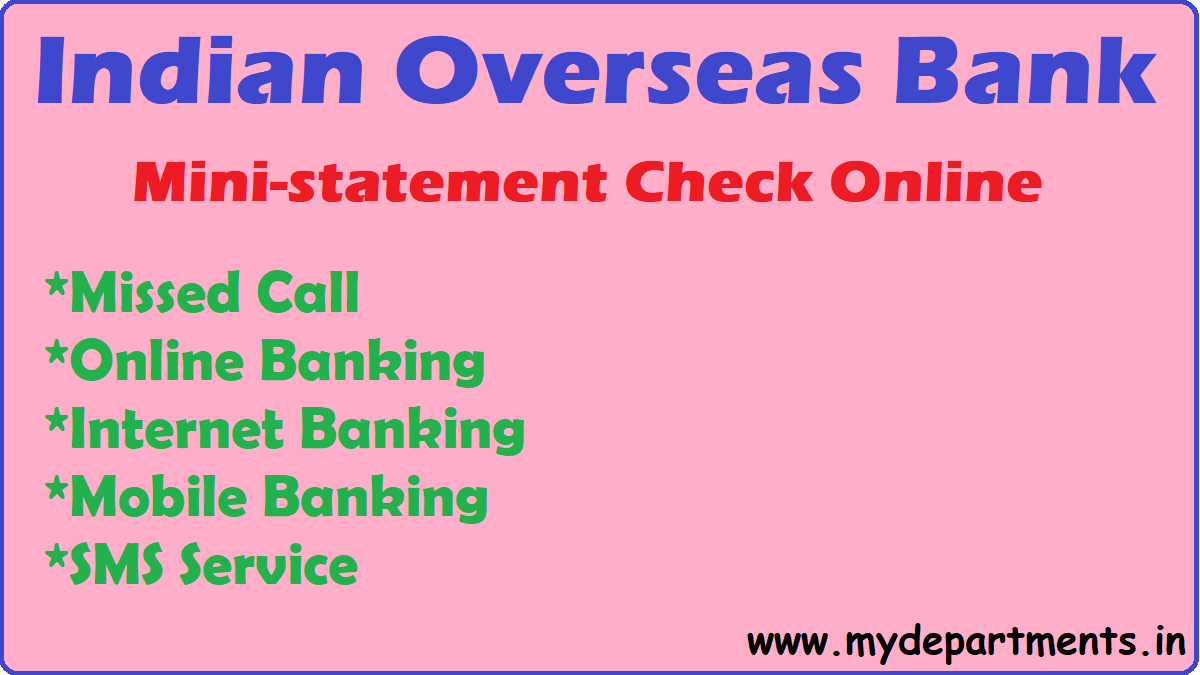
It also offers various online banking services. The customer can register for online banking to access the resources in the portal. In addition, the user can check bank balance, min-statement, transaction history, request cheque book, and more.
Methods to Get IONB Mini-Statement
Though, there are various methods to check mini-statement. But the following are the simple methods among those.
- By Missed call
- via SMS
- Via Online banking
- Through IOBMobile
IOB Bank mini statement by Missed call
The person can give a missed call to IOB service number. Give a missed call to the service number. The persons need to call only using the registered mobile number. Missed call to the following number.
IOB mini-statement by missed call to 84240 22122
Follow the simple steps to get Indian overseas bank mini statement by missed call:
- Firstly, open the calling app on your android or iOS.
- Now, Give a missed call to the IOB Toll-free number 84240 22122 using the registered mobile banking.
- Check the message inbox for the mini-statement. You will see the last 5 transactions.
IOB Bank Mini Statement Download through SMS
Similarly, the registered persons can send SMS to the service number. Send SMS to the service number using only the registered mobile number. Type the service code and send to the following number.
send <MINI><Last 4 digits of account number> to 84240 22122
- Open the messaging app on your mobile phone.
- After that, tap on create new SMS option.
- Now, type MINI space Last 4 digit of account number and send to 84240 22122.
- You will get the SMS from bank consisting the mini-statement details.
Via Indian Overseas Bank Net Banking
Through online or internet banking the person can check the bank balance or mini-statement. Go through the official portal and log in to get the mini-statement. You can only access this portal by registering yourself.
Follow the simple steps given below to get the Indian Overseas Bank mini-statement via online banking:
- Firstly, go to the official portal of Indian Overseas Bank through the link given. www.iob.in
- After that, you can see the home page of the IOB bank.
- Here, click on the Internet Banking option.
- Then, type your username and password in the given sections.
- Finally, click on the Login button and then go to Account Statement.
- At last, select the Enquiry option to check the mini-statement.
Download Mini–Statement in IOBMobile App
There are various apps from IOB Bank. Download any app i.e IOB mPassbook app, IOB Mobile app, or IOB Nanban app. Log in using your username and password and check the mini-statement online.
Follow the steps to check get the account balance via mobile banking:
- Go to play store and search for the IOB Mobile banking application.
- Tap on download and install on it your android.
- After that, open the application.
- Enter the MPIN and tap on the LOGIN button.
- Then, go to the homepage.
- After that, select the Passbook option from the list.
- Here you can check all the transaction history.
FAQ- Frequently Asked Questions
Can I check mini statement through my mobile phone?
Yes, you can check the IOB bank mini statement through your mobile phone.
How can I get mini-statement of IOB bank by missed call?
Just give a missed call to the 84240 22122 using your registered telephone number.
How can I check last transactions of IOB bank by SMS?
The account holders can type and send <MINI><Last 4 digits of account number> to 84240 22122. The user can check the last 5 transactions through the method.
How can I check my transaction history online?
You can check your bank account transaction history online by internet banking or mobile banking.