HDFC Bank Statement – How to download HDFC bank mini statement via SMS, ATM, customer care, Missed call, and online at www.hdfcbank.com.
Wondering! How to get the HDFC bank Mini statement online/offline? Here, in this article, we will help you to check the mini statement in various simple ways.
HDFC Bank Statement
The HDFC bank is one of the popular and named banks in India. HDFC bank offers various banking services for its customers. Including Net banking, mobile banking, missed call banking, SMS banking and etc. Thus, it makes banking at the customer’s fingertips.
Online banking system saves a lot of time. Moreover, through digital banking, HDFC bank customers can access their bank account at home. Customers can easily get the account information, mini statement, balance enquiry, and more from digital banking services. In this article, we provide information regarding the HDFC mini statement.
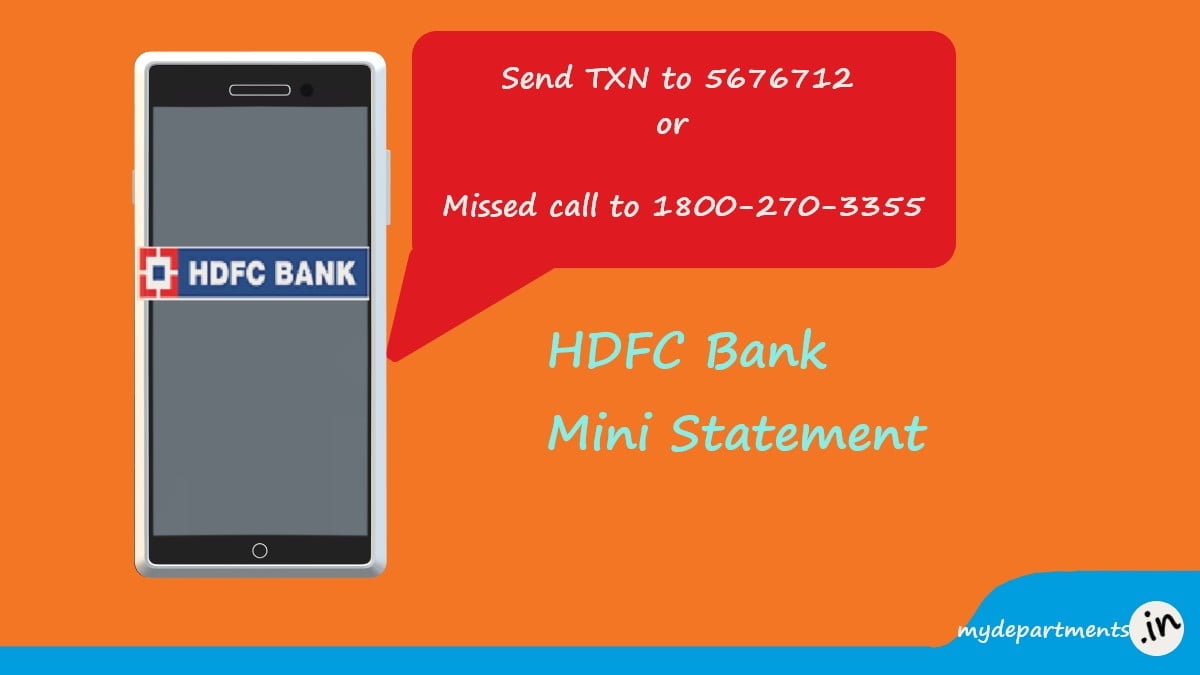
HDFC Bank Mini Statement
The HDFC mini statement is one of the Bank services. Which the HDFC bank customer can check the last 3 to 5 transaction histories. The HDFC bank account holder can avail of this service via Toll-free number, Internet banking, Mobile banking, and more.
Ways to check HDFC Bank mini statement
There are numerous ways to get HDFC bank account balance. No Internet? no problem! even without internet, you can check the account balance (mini statement). HDFC bank provides offline services like SMS and missed call banking for customer comfort. However, the charges may apply to use these services.
Here, we provide the offline and online methods to get the HDFC Bank mini statement. Make sure to register your mobile number to your bank account. Without registering your mobile number you can’t avail yourself of offline services. Now check the methods to get the HDFC mini statement:-
Offline Methods to get Mini Statement:
- Missed call Banking
- SMS Banking
- By Calling Toll-Free Number
- Visiting Nearby ATM
Online Methods to get Bank Statement:
- Internet Banking
- Mobile Banking
Now, follow any one of the methods to check your HDFC Bank mini statement (account balance).
Register Your Mobile Number to HDFC Bank to get Mini Statement
Follow the simple steps to register your mobile number for HDFC Bank mini statement:
- Open SMS or messaging app on yoru mobile phone.
- Type <REGISTER> <customer id> <Account number last 5 digits> and send to 5676712.
- That’s it, you’ll get reply from bank for confirmation.
How to check HDFC Mini Statement by Missed Call
This is a simple process to get the mini statement on your phone. However, the charges may apply to avail of this service. And also, your mobile number should register with the bank account. Without linking your mobile number to your bank account. You cannot use this service. So, make sure to register your mobile number with your bank account. Follow the steps to check HDFC bank mini statement by giving a missed call:
The registered customer needs to give a missed call to 1800-270-3333. The call should be to dial from the registered mobile number. After 2 or 5 seconds, the phone call will be automatically disconnected. Then, you will receive the SMS on the registered mobile number. The SMS consists of the account details and bank balance.
Missed call to 1800-270-3355
The customer can only get the last 3 transaction details. To get more details, you have to go through internet banking or mobile banking.
Get HDFC Mini Statement via SMS
Similarly, the HDFC mini statement can check via SMS. As mentioned above, you have to register your mobile number to your bank account. To use this service, you have to follow the simple steps.
- Open the SMS app and enter the following code.
- Type ‘TXN‘ and send to 5676712.
- The message should be sent via registered mobile number.
You can also check the cheque status by sending CST <Cheque number> to 5676712.
| Code | Service | Number |
| TXN | Mini statement | 5676712 |
| CST | Cheque number | 5676712 |
How to get Mini Statement by Toll-Free Number
HDFC bank allows the customer to check the mini statement by calling the toll-free number. Moreover, there are no charges applied to use this service. Call 022-61606161 through a registered mobile number. You will connect to the IVR. Hereby, you can navigate to options by using the dial pad. Select the appropriate option to know the account balance information.
Toll-Free Number for HDFC Mini Statement:
Toll-Free number 022-61606161
Download Mini statement via Internet Banking
To get account balance and other information you can apply for an internet baking service. Once you apply for an internet banking service. You will get a Username and Password. Use the login credentials to login into internet banking. Now, you can check the account balance information. Follow the steps to understand the process clearly:
- Firstly, visit the official webiste of HDFC bank:- https://www.hdfcbank.com/
- Now, select the Login button.
- Click on the ‘Continue to the New Login Page for Internet Banking’ button.
- Now, enter the Customer ID/ User ID.
- After that, select Continue button.
- Then, you can see the Account Dashboard. Here, you can see the account balance and other information.
You can do various banking activities such as making requests, money transfers, grievances, and more.
Know Mini Statement via HDFC Mobile Banking App
Mobile banking is another option to check the HDFC bank mini statement. However, you need an internet connection on your mobile phone. Also, you should register for the mobile banking service previously. If you already registered for mobile banking, then follow the given steps:
- Firstly, open the play store or app store on your mobile number.
- Then, search for the HDFC Mobile Banking application.
- Tap in Install button to download on your device.
- After that, open the application.
- Now, enter the User ID/ Customer ID.
- Also type the Password.
- Then, tap on the ‘Sign In’ button to login to your account.
- Here, you can check account balance and more information.
Check Mini Statement via ATM
HDFC Bank account holders can check the account balance via ATM. For this, you should have a debit card (ATM Card). Visit the nearby ATM to check the bank balance (mini statement) or other information. Follow the simple steps to check the account balance by ATM.
- Take your debit card (ATM card) and visit the nearby HDFC ATM.
- Insert the debit card and enter 4-digit PIN code.
- After that, select the language.
- Then, choose the Mini Statement option.
- After that, it will ask you whether you can get via phone number or paper statement.
- Now, select one of the two options.
- Finally, you can get the mini statement to your mobile number.
Conclusion
This article explains various ways to get the HDFC mini statement. However, some of the methods need an internet connection and some are not. The customer can follow one of the methods from above and get the HDFC Mini statement. You can find more information about HDFC Bank by visiting our website i.e., www.mydepartments.in. Comment if you have any queries or problems.
FAQ – Frequently Asked Question
How can I get the HDFC mini statement?
There are various ways to get the HDFC mini statement. However, the missed call service is a simple way to get the mini statement.
What is the Toll-Free number to get HDFC mini statement?
The toll-free number to get HDFC mini statement: 022-61606161
Can I check HDFC mini statement by SMS?
Yes, you can get the HDFC mini statement by sending TXN to 5676712.
How to get HDFC mini statement by internet banking?
By simply logging into HDFC internet banking, you can get the mini statement. You can see the account information and various services once you log in to internet banking.
How can I check my last 5 transactions in HDFC Bank?
Send TXN to 5676712 or give a missed call to 1800-270-3355. You can also check via internet banking or mobile banking.