Syndicate bank new customer ID / CIF number. Forgot user id for syndicate bank internet banking. Find syndicate bank customer identification number in the bank documents. In this article, You can find answers to these questions. Let’s get into the article.
Syndicate Bank Customer ID
What is Syndicate Bank Customer Identification Number ?
Post creation of an account in Syndicate Bank. A unique 8 digit number will be assign to customer. This number is known as Customer ID. It is unique to customers but not for accounts.
If already a person has customer ID in syndicate bank. This person does not require documents to open another account. It is easy to open loan accounts, corporate accounts with existing Cust id. The customer id is useful for Net banking, E-passbook, and Mobile banking services.
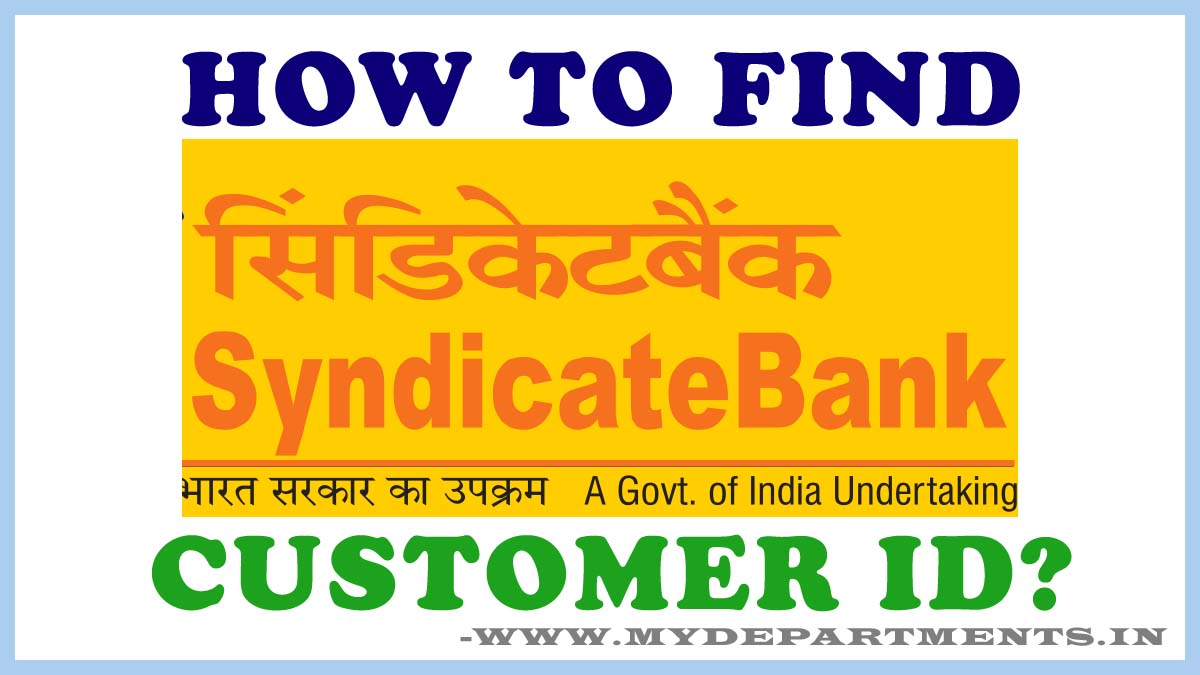
Syndicate Bank New Customer ID
Net and mobile banking are boon to customers. It will save a lot of time and effort for customers. To utilize these services customers need a Customer ID. Your Customer is the User ID for Syndicate Net banking.
In case, you want to know/forgot syndicate bank CIF Number. Don’t worry, we are here to help you. There are online & offline to get your Cust id number. Follow any one of the bellow methods.
Methods To find Syndicate Customer ID
1. Know Customer id in Syndicate Mobile Banking application
SyndMobile is the Syndicate bank application. It provides a mobile banking facility. Customers can download the application from PlayStore and AppStore. Already if you have a mobile banking account. Follow the below steps:
- Login into the SyndMobile application with a registered mobile number.
- Click on the “Account View” option in the dashboard.
- On the next screen, the Customer ID will be displayed along with some account details.
2. Get CIF Number Through Synd e-Passbook App
Synd e-Passbook is an online passbook application. It is available for both Android and Apple OS users. You can download it from playstore and Appstore. Follow the steps below:
- Open the Synd e-Passbook application
- Select the “User Profile” option from the list on the homepage
- On the next screen, you can see your Syndicate bank customer / User ID.
3. Cust ID in Syndicate Bank Passbook, Cheque book, and Welcome Letter
When you create an account in a syndicate bank. Bank will give some documents related to the account in the welcome kit. Those documents are Syndicate Bank Passbook, Cheque book, etc. Mostly, The Customer identification number will be printed on the first page.
4. By visiting Bank branch
Still, if you are facing any challenges. Visit the Syndicate bank branch. Ask the bank executives for your customer id. They will ask for some information to verify. Once you give the correct information. They will help you to get a Customer ID.
Syndicate bank new customer care number
Toll free Number : 1800 3011 3333
Toll free number : 1800 208 3333
For any more information. Visit the Syndicate official webpage www.canarabank.com. Comment below for any more queries.
Frequently asked questions:
What is Customer ID Bank Passbook?
The Customer Id is Unique Identification number which is provided to each customer having the bank account. In will be mentioned on the welcome letter, Account Pass book, Cheque book.
How can I know my Syndicate bank Customer ID?
Check the Passbook front page or login to Mobile Banking. We can also view the e-statement PDF file to know the customer ID.
How can I get my Customer ID?
To know the Customer ID, Go to NetBanking and click on the “?”
* Type the Mobile Number and Pan Number or Date of Birth.
* You will get the OTP. Type the OTP.
*The unique Customer ID is displayed.Are Customer ID and Account number the same?
NO, the Customer ID and Account number cannot be the same. The Customer ID will be different when compared to an Account number. Customer ID is the Unique Identification Number.