Hello Everyone, City Union Bank RTGS Form & NEFT Form pdf download. Know Timings, Charges, benefits of NEFT & RTGS transactions. How to fill CUB RTGS NEFT application form online. To know more information. Read this article completely.
City Union Bank RTGS Form
City Union Bank Limited is an Indian bank and its headquarters is located in Kumbakonam, Tamil Nadu district. It was founded in the year 1904. The bank was first initially named Kumbakonam Bank limited and then named City Union Bank.
We know there are various methods coming in the banks to transfers the funds and receive the funds. The money can be transferred from one bank to an account bank account within seconds of time and there is the option “Offline and Online”. Online money transfers can be done anywhere and at anytime. We have various methods to transfer the funds but they may be having a limit. So, to overcome we can use the RTGS / NEFT transaction services.
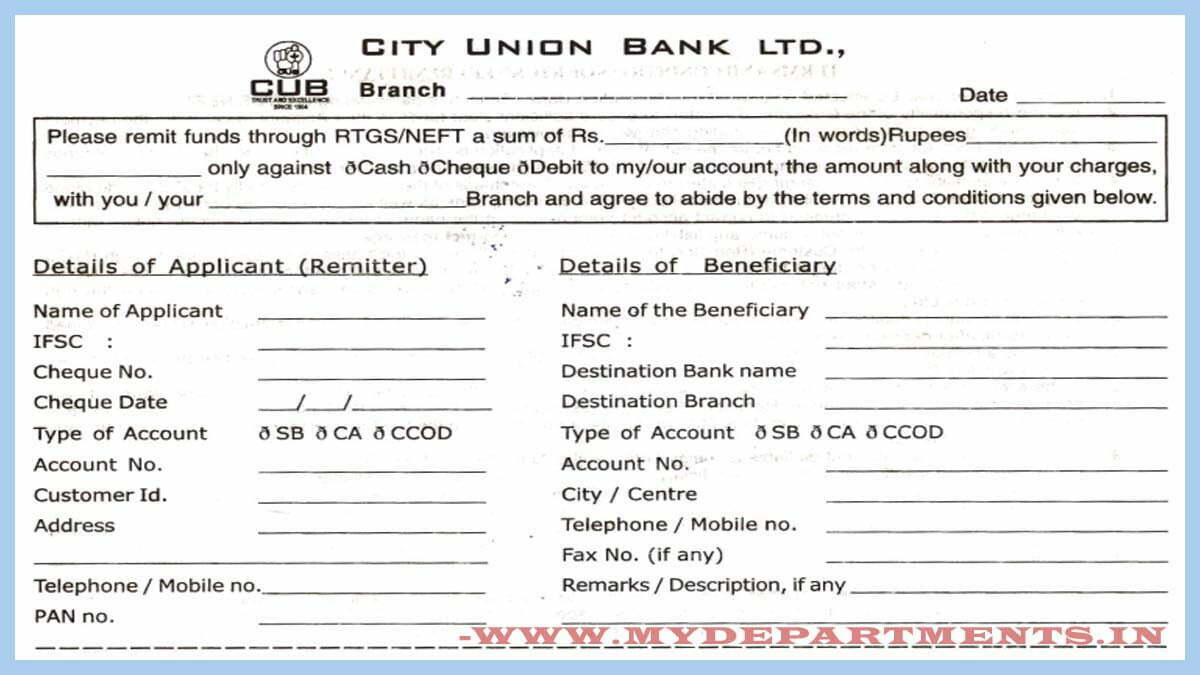
City Union Bank NEFT Form
RTGS stands for Real-Time Gross Settlement and NEFT stands for National Electronic Fund Transfer System. NEFT and RTGS are more secure and reliable payment gateways for electronic transactions.
How To Fill CUB NEFT and RTGS Form
Offline:
Nowadays, we can make these transactions online also. It makes things easy and effortless. Anyway, We will see the offline method now. Firstly, download the application form pdf on this web page. You can also get the application form from a bank branch. Then take a photocopy of the form. Fill in the required details in the form. Few required details are shown below.
- You will find there are 2 sections in the RTGS / NEFT form. The first section is for Remitter and the 2nd section is for the Beneficiary.
- First fill in the branch name, date, select the remittance type it may be RTGS NEFT and amount, mode of payment, branch name.
- Then fill in remitter like Name, IFSC code, cheque No, Cheque Date, type of account, account number, customer ID, Mobile No, Pan No.
- Now fill in beneficiary details like beneficiary Name, IFSC Code, Bank name and branch, Account type, City, Mobile no.
- After filling in all the details Carefully and correctly sign the form and submit it to bank Officials.
Additionally, the applicant needs to furnish their account number as well as the transferrable amount details to the bank. The bank will send a message to the customer. when the amount transfer completes.
Fill CUB NEFT and RTGS Form Online
To transfer the funds through RTGS or NEFT in City Union Bank you have to follow some steps.
- Firstly visit the Official Website of City Union Bank.
- Login to your account using the user name and password( User name will be the Customer Id and Password will be the IPIN).
- After login, we can find the “Payment and transfers” tab.
- Click on it.
- Select the “Fund Transfer” option.
- The new page will list out different options for the fund’s transfers.
- Select Interbank(transfer to the other bank ) or Intra bank(Transfer within the bank) .
- Select the transactions type it may be RTGS or NEFT.
- Choose the beneficiary and fill in all the details.
- Enter the amount to be transferred.
- Write transfer description. (Which will help you to keep good track of your transactions)
- Click on the “I Accept Terms and Conditions”
- Click on “Confirm”.
- Then Fund transfer will be initiated.
How to download CUB Bank RTGS NEFT Form PDF
The City Union Bank contains the same form to both RTGS and NEFT transactions. RTGS and NEFT can perform both online and also offline. Customers can download the form by clicking the below button. The form will open in a new tab. You can download or take a print of it.
DOWNLOAD HERE.
City Union Bank Timings
| Banking Days(RTGS) | Timings |
|---|---|
| RTGS on workings weekdays from Monday to Friday | 9:00 AM to 4:00 PM |
| On Workings Saturday (2nd and 4th Saturday is holidays) | 9:00 AM to 11:00 AM |
| On Sundays and Public Holidays | Transaction not allowed |
| Banking Days(NEFT) | Timings |
|---|---|
| NEFT on workings weekdays from Monday to Friday | 9:00 AM to 4:00 PM |
| On Workings Saturday (2nd and 4th Saturday is holidays) | 9:00 AM to 11:00 AM |
| On Sundays and Public Holidays | Transaction not allowed |
Real-Time Gross Settlement(RTGS)
Electronic Payment Benefits of RTGS/NEFT
- Fastest, and easy way to transferring the amount anywhere and anytime.
- Secure and safe.
- Transferring of funds to any account in any bank branches can be done.
National Electronic Fund Transfer(NEFT)
- The beneficiary bank account is credited on the same day of the transactions.
- NEFT Services is available 24*7 throughout the year including 2nd and 4th Saturdays, Sundays, and Public Holidays.
- Transfer of funds to any account in any bank branch enables NEFT within the same day.
CUB Bank RTGS Charges
| Transaction Amount | Service Charges (Rs) |
|---|---|
| RS 2,00,000/- and up to RS 5,00,000/- | 24.50/- (Exclusive of GST) |
| Above Rs 5,00,000/- | 50/- (Exclusive of GST) |
City Union Bank NEFT Charges
| Transaction Amount | Service Charges (Rs) |
|---|---|
| Up to Rs 10,000/- | 2.5/- (Exclusive of GST) |
| Rs 10,001/- and up to Rs 1,00,000/- | 5/- (Exclusive of GST) |
| Rs 2,00,000/- | 25/- (Exclusive of GST) |
Frequently Asked Questions
Is it required to have a bank account to transfer funds through NEFT?
YES. NEFT transactions cannot be done without a bank account because NEFT is an account transfer process.
Can an account holder send money to other country account holders through NEFT?
NO. The account holders cannot send or receive funds from different countries.
Can I initiate Stop Payment?
Once the transaction is started, you cannot stop the payment.
Can I receive/send remittances from NRI Accounts?
Yes. Subject to the applicability of provisions of the Foreign Exchange Management Act (FEMA).
For any more information. You can visit the City Union Bank’s official website www.cityunionbank.com. Comment below for any more queries and information.