Request a New Canara Bank cheque book online via mobile phone by sending SMS. In this article, we will show you how to request a Canara bank cheque book online.
Canara Bank is one of the famed banks in India. It provides banking and financial services to its customers. It offers various banking services including both digital and offline banking. For few decades the Canara bank adapting the new banking technology and expanding its quality services over the country.
Canara Bank Cheque Book
Canara Bank also provides the Chequebook for its customers. If you want the cheque book then make a request. After the request, you will receive it in the next 7 days. There are various ways to apply for a new Canara bank cheque book. Whether you can apply for a new cheque book Online or Offline. Both are simple and hassle-free processes. All you need to do is to follow this article.
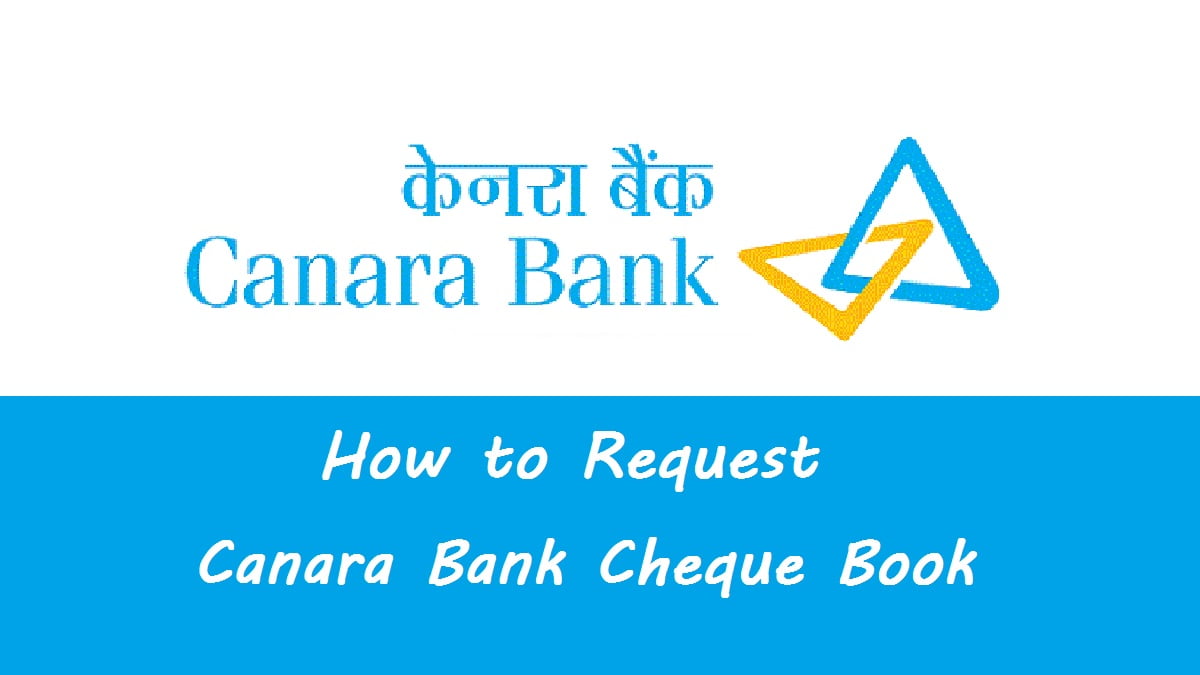
In this article, you will learn how to request a new Canara bank cheque book online/ offline.
Canara Bank Cheque Book Request
The Canara bank customer can apply for a new cheque book in various ways. Online or offline, the user can get the cheque book within 7-15 days. Due to a pandemic situation, the delivery of cheque book may delay over the expected date. Here, we gather information regarding the ways you can get a new Canara bank cheque book.
- Request canara bank cheque by SMS
- Cheque book request by net banking
- Request a new cheque book by calling to toll-free number
- Request cheque book by mobile banking
- Request a new cheque book by ATM
How to Request Canara Bank ChequeBook by SMS
Yeah! you can request cheque book by simply sending an SMS. This feature was recently introduced by the Canara Bank to ensure hassle-free services. With this new facility, you just need to send an SMS to the service number. The SMS should be sent with a registered mobile number. Let’s see how you can request a new Canara Bank Cheque book by sending an SMS:
- Firstly, you have to take your mobile phone.
- Now, open the SMS app.
- Type ‘CHQ <space> Account Number Last 4 Digits‘. ex: CHQ 0987
- Send it to 092666 23333 using your registered mobile number.
By sending this message from your registered mobile number. You will receive a reply from the bank. That shows “your request has been accepted and will be delivered shortly”.
In the next 7 business days, you will get an SMS that your Canara Bank cheque book has been sent to the account holder’s address.
How to Apply Canara Bank Cheque Book by Net Banking
If you registered with the Internet banking facility then you can request the Cheque Book easily. However, you will get 20 to 25 pages for free. But, you need to pay an extra fee to get additional leaves. If you don’t know the process, then follow the simple steps to request the cheque book.
- First, you have to go to the official webiste of Canara Bank i.e., https://canarabank.com/
- On the Home page, select the Login option.
- Now, choose ‘Net Banking – Canara‘ option.
- After that, enter the User ID and Password.
- Click on the Sign In button.
- Now, select the ‘Request‘ option on menu.
- Then, choose the ‘Cheque Book Request‘ option from the pane.
- Select the Account, Cheque book type, and Leaves.
- Enter the Delivery address.
- Finally, click on the Submit button.
You will receive a new cheque book within the next 15 days to the registered address via post.
Canara Bank Cheque Book Request via CANDI Mobile App
This is a simple process to request a cheque book using your mobile phone. However, you need to register to the mobile banking facility. Now let’s see the process to request the Canara bank cheque book using Mobile banking:
- First of all, open the play store and app store.
- Search and install the Canara Bank Mobile Banking app.
- Open the application and click on the Login.
- Login to the app using the username and password.
- After that, tap on ‘Non-Financial Services‘ option.
- Choose ‘Cheque Book Request‘ option.
- Select your bank account and tap on ‘Get Cheque Book‘.
- Tap on OK to confirm the request.
Request Canara Bank Cheque Book by Toll-Free Number
By simply dialing a toll-free number, you can request cheque book in 5 minutes. Follow the given process to request a cheque book by toll-free number.
- Open calling app on your mobile phone.
- Dial to 18004250018 using your registered mobile number.
- After that, You will connect to IVR.
- Then, you need to choose the corresponding options.
- Confirm the details and registered address.
- Finally, the call will end and you will get SMS of cheque book status.
Request a New Canara Bank ChequeBook by ATM
You can visit the nearby ATM to request a new cheque book. There are no charges applied to use this service. No risk and hassle-free process to request a cheque book. The following process explains the applying process of the new cheque book via ATM.
- Take bank account passbook along with the mobile phobe to nearby ATM.
- Insert the ATM card (debit card) and enter the PIN.
- After that, choose the ‘Request‘ option.
- Then, select the ‘Cheque Book Request‘ option.
- After that, enter the mobile number and confirm via OTP.
- Finally, you can see the sucessfull notification shows that ‘your request has been accepted’.
You will receive an SMS from the bank regarding the acceptance of the new cheque book request.
Conclusion
This article shows you how to request a Canara bank chequebook. We show you both online and offline methods to apply for a new cheque book. However, the charges may apply to request additional leaves. But, the bank will provide 20 leaves for free. I hope, you can understand the application process. If you still have any queries? then let us know through the comment section.
FAQ: Frequently Asked Questions
Can I request 2 Canara bank cheque books?
No, you can only request 1 cheque book at a time. You can add additional leaves to the cheque book if you want.
How can I apply for the Canara bank cheque book online?
You can apply for the Canara bank cheque book by login into internet banking or mobile banking.
Can I request the Canara Cheque book by SMS?
Yes, you can request cheque book by sending SMS CHQ <space> Account Number Last 4 Digits to 092666 23333.
How many days does it take to receive the new Canara cheque book?
Generally, it takes 7 to 15 days to receive a new Canara bank cheque book.